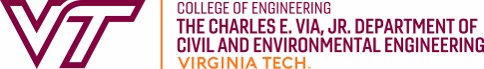Desktop Issues
- Users must save their work on a temporary basis on the D:\ drive. This drive is not protected and not available for permanent storage. Do not install software on these computers. Save your work on a Jump Drive! Do not count on your data being maintained on the D:\ partition, as software images are updated periodically (every 2-4 hours) and this drive is often erased and reloaded with default folders only.
- Software is licensed to run only on these computers.
- Do not change system settings on the computers. All configurations and system image are restored in an automated manner.
- The computer labs are for CEE COURSEWORK ONLY. Recreational web surfing (email, chat) and playing games is prohibited. Since there are more >1000 students enrolled in CEE courses, during busy times you may be asked to save your work and leave if you’re not using the computers for CEE coursework.
- The Via Department of Civil and Environmental Engineering strongly enforces all Department Computing Policies, Acceptable Use Policies, and state and federal computer laws. Students are not permitted to copy of any software on these computers under any circumstance. Furthermore, improper use of Virginia Tech computing facilities can result in severe penalties.
PLEASE KEEP OUR COMPUTING AREAS CLEAN!!
- There is absolutely no food, candy, or drinks (including water and coffee) allowed in the computer labs with students or instructors. One accident can destroy a computer very quickly and the sticky residual of food, candy and coffee can leave the computing environment unpleasant everyone. Computer privileges will be suspended for those violating this policy.
- Clean your messes! Do not leave spills to dry, paper scraps, pencil lead, erasure residual, or any other trash in the room, including your work area and the printer area. Paper recycling bins have been placed in all rooms for your paper waste. Any and all other waste needs to go in the bins at the main arched entry way. Please inspect your work area before you leave and help maintain the clean work environment.
- Are you going to be “that person” to not follow these rules and ruins the lab for others?
Scheduling & Security
- The hours of operation of CEECL and the overflow lab will normally be 7:45 AM-9:55 PM Saturday through Thursday and 7:45 AM-5 PM on Fridays. These hours are subject to change.
- Scheduled CEE classes and exams in CEECL take first priority. Students who are not in a scheduled class in CEECL must leave before class begins and cannot enter the lab until class is finished. Identical software is available to students both in CEECL and in the overflow labs.
- A valid Hokie Passport ID is required for entrance to CEECL. Test your card by sliding it through the magnetic strip guide of the lock, and waiting a few (1-3) seconds for the lock to verify your identity and open. Successful access is signaled by a flashing green light.
- Security measures are in place to monitor for physical and network abuse of the lab including log review, real-time monitoring and surveillance video. Vandalism or theft of Departmental property will be prosecuted to the full extent of the local laws. Use of CEECL is subject to the Virginia Tech Acceptable Use Guidelines and the CEE Department Computing Policies.
- A phone is available for student use in Room 210 in Patton Hall and campus security can be reached at 231-6411.
- Patton Hall is scheduled to have one door open to the public from 9am to 9pm (it is usually the door nearest the drillfield). Should all doors be locked during this time, please contact the VT Police at 231-6411 and they will open the building for you if you have a valid need.
The CEE Support page contains helpful links. CEECL consultants are present in the main lab Sunday-Thursday 7:00-9:55PM and Saturday 2-5pm except for home football games. The consultants will assist CEE students with software issues (including printers, plotters, and the scanner). Consultants are responsible for using the HP 510 plotter for student class assignments. Students must deliever class assignment plot files to the consultants for plotting during these hours.
We have installed a Hokie Passport pay system for the laserjet printing devices in both the computing labs, which include two black & white laser printers (letter size) and an 11×17 laser printer. You can send your print job to any of three laser printers (but not the plotter). To use the laserjets go to the Printer Station, swipe your Hokie passport card (you need funds on your Hokie Passport), and choose which job in the print queue is yours. The per page charges are $0.10 (B/W) and $0.20 for a 11×17 page. Students may NOT bring in their own paper for use in the printers. Please report any problems with printing or paper shortage to the CEE Helpdesk.
Please make use of Print Preview to see how your output will be formatted prior to printing. This will greatly reduce any wasteful printing and loss of YOUR funds.